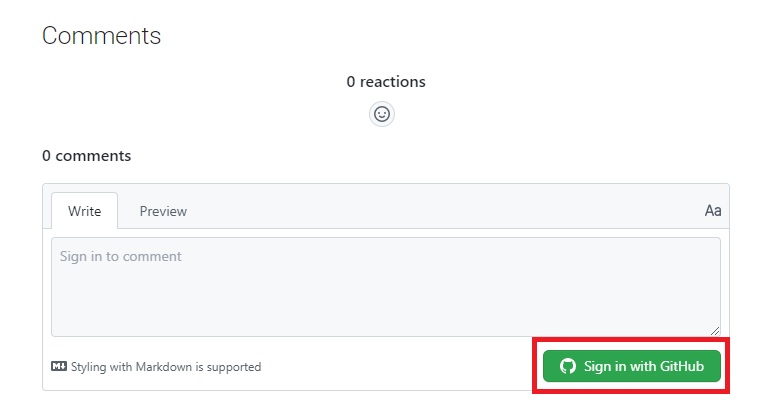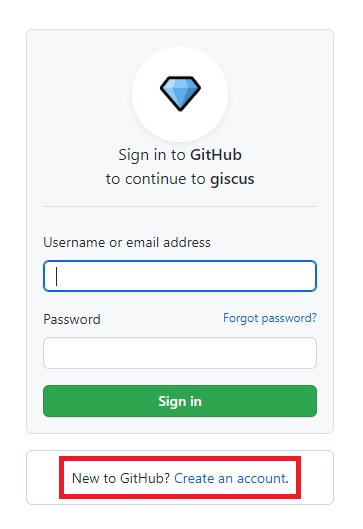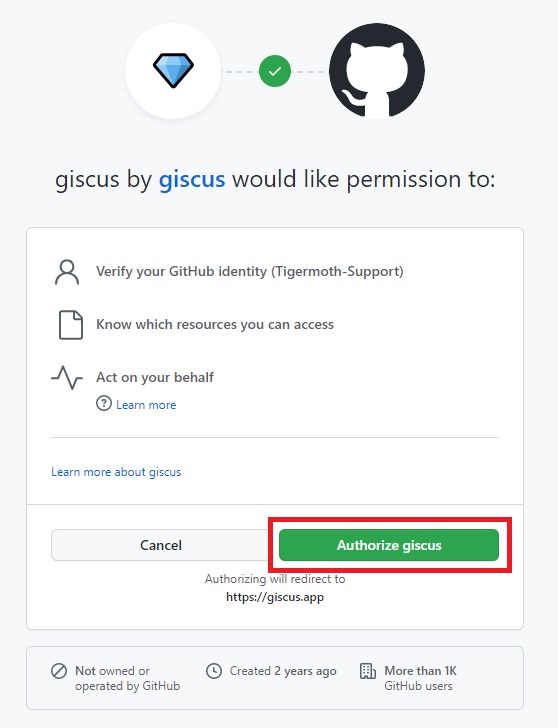Using the Community Forum for Online Discussions¶
A Community Forum has been integrated into the software documentation website for Online Discussions. This generates email notifications for the moderator(s) of the forum. Users of the software are encouraged to enter into Q&A, General Discussions and provide suggestions for improvements and modifications. All comments are archived into an active Github Discussion repository so that they are permanently retained and become a searchable archive for all users of the software.
The structure of the Community Forum will develop over time as the various Discussions threads are developed and reallocated to important sub-sections and topics within the forum.
Note
A valid Github logon is needed to submit comments to the forum. This is a free service and the logon will be of use in future online versions of the software.
To make add a comment to the Community Forum scroll to the Comments section at the bottom of the page and click 'Sign in with Github' or if already signed in, click 'Comment' when you are ready to post your content to the forum for all users to view. Note that the Community Forum supports full Markdown styling for Discussion formatting.
If you do not have a Github logon, then click 'Create an Account' and follow the Github verification process to create a new account and Github username. Note that the username you select is a public identity and will be the username that is visible to all users of the website in the Community Forum. You may or may not want to identify yourself and/or your employer to all users of the website.
Once you have activated a new Github account and username return to the website and submit your comment. The first time you submit to the Community Forum the Giscus forum software will ask for approval to submit your comment to the Discussion repository. Click 'Authorize Giscus' to allow your comment to be submitted. This is shown below.