Plunits Worksheet¶
Mandatory Worksheet
The Plunits worksheet details planning unit information that once defined, normally remain static within the forest description and forest estate model. Plunit data are traditionally revisited and revised during major forestry information updates, and this typically involves extracting information from Forest Management Information Systems and Geographic Information Systems.
The Plunits worksheet contains the area age-class structure of the entire forest estate by planning unit, and details the plunit lookup keys and epithets needed to assign core forestry data to the plunits for growth, yield, silviculture regime, growing costs and logging, loading and marketing costs. Other user defined tabular attribute data used for constraining the forest estate model and solution reporting can also be defined.
The worksheet structure is based around plunit data that is entered on unique rows, with both mandatory and optional groups of attribute data entered for each plunit via the worksheet columns.
Groups & Attributes¶
A Group/Attribute approach is used to define plunit level data, with a group being a collection of attributes that are assigned to the relevant plunits. The Group/Attribute combination is a plunit filter that enables constraints and reports to be applied to a subset of plunits.
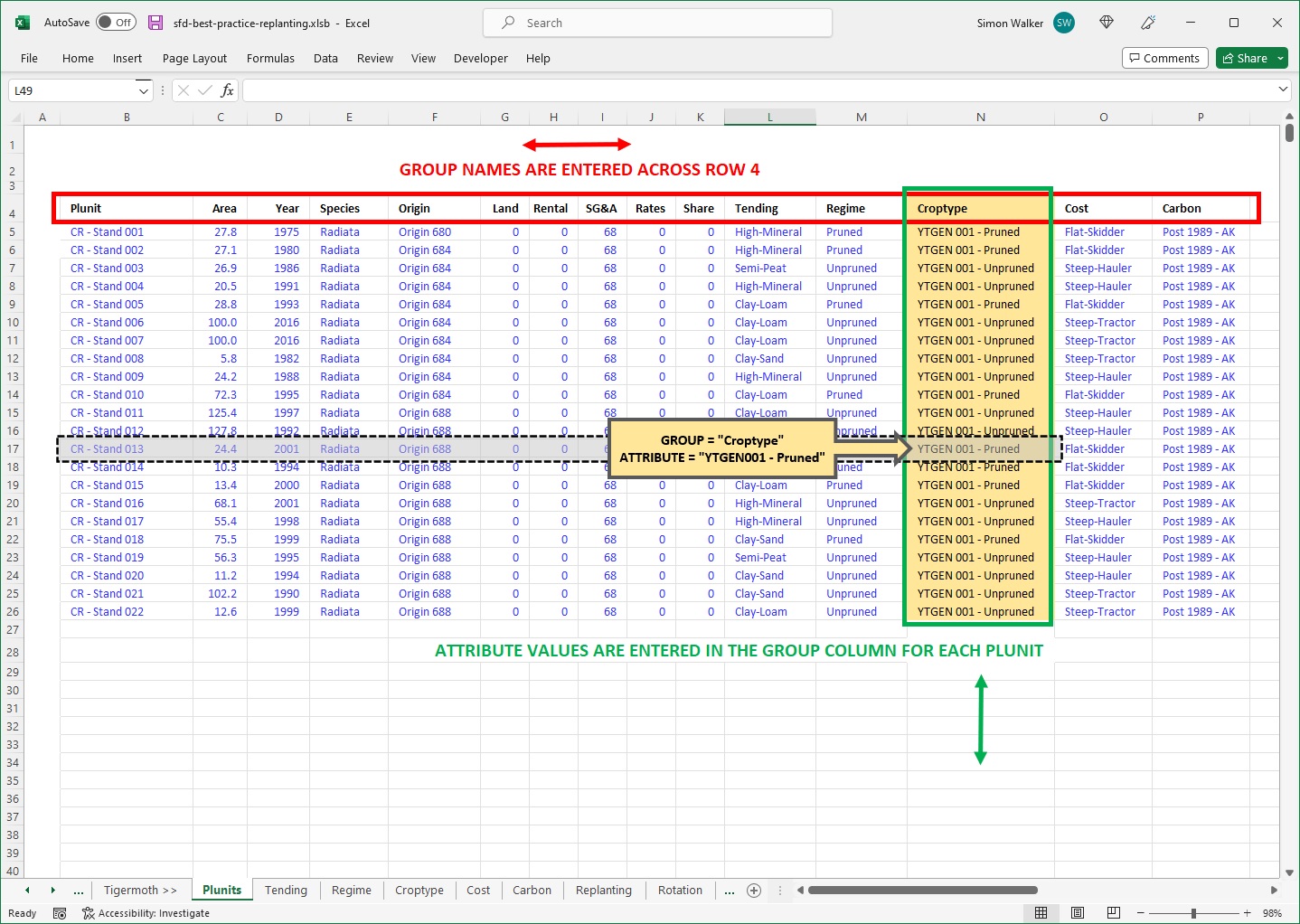
Core Data Groups¶
The five worksheets Tending, Regime, Croptype, Cost and Carbon are known as the 'Core Data' worksheets. In a standard forest description they hold core data about the forest estate that defines forest growth, yield and log out-turn, as well as the cost structures and economics of the various harvesting systems and silvicultural regimes that the forest estate employs.
The core forestry information data are allocated to the plunits in the description by using the core data groups. These are the mandatory groups located across columns 'L' to 'P'. In order these groups are Tending, Regime, Croptype, Cost and Carbon and these groups correspond to the similarly named worksheets. This relationship is shown below.
Attribute values in each core data group are the lookup key for the relevant core data worksheet. The system has been designed so that a many-to-one relationship is possible between plunits and their data, i.e. many plunits can share a single source of data.
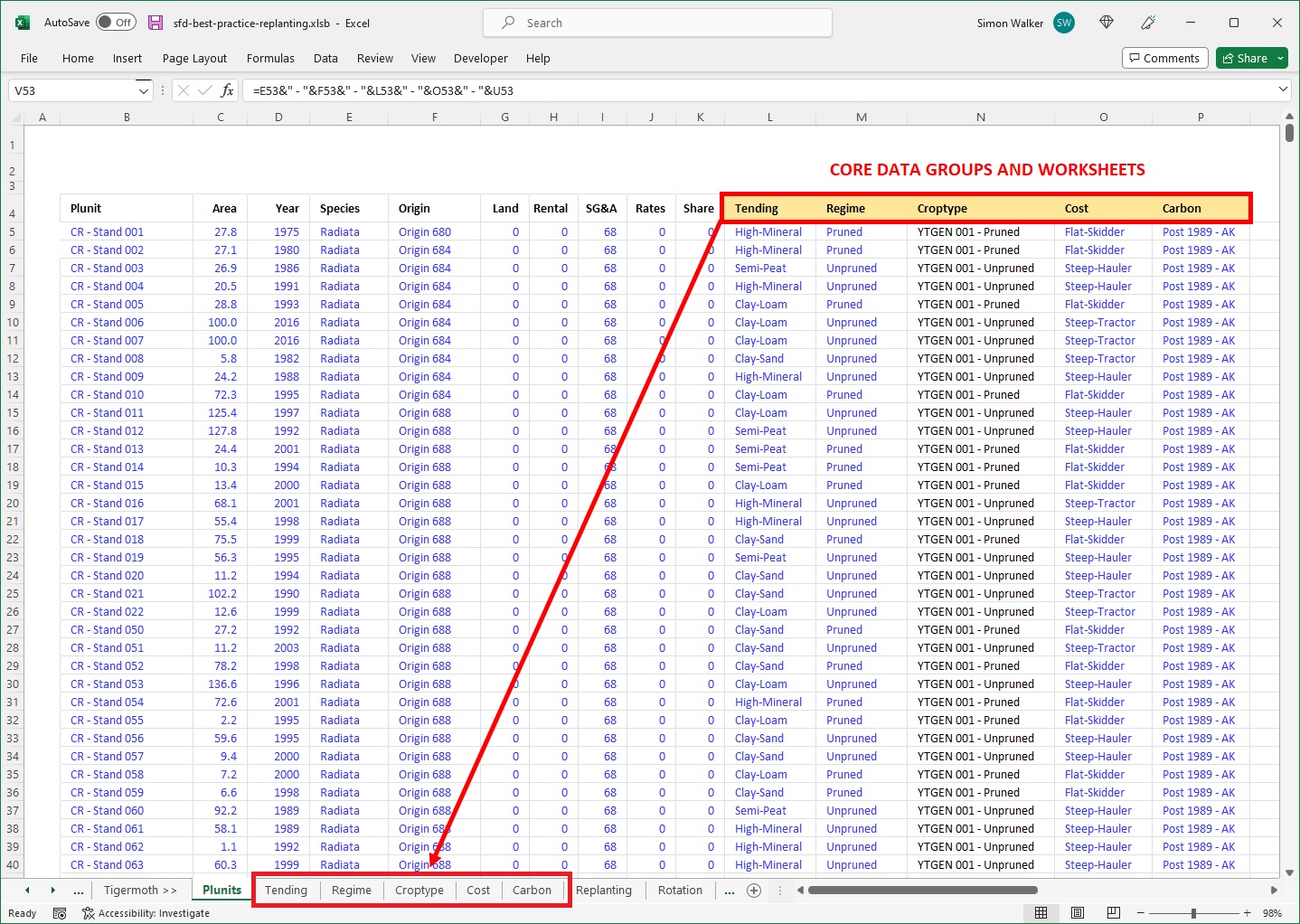
Column Definitions¶
Data always start at cell 'B4'. The columns 'B' through 'R' are mandatory columns that need to remain in the same ordinal position as the standard forest description template defines. Extra columns cannot be inserted, and the mandatory columns can not be repositioned on the worksheet. Columns 'S' onward are user defined and hold attribute data for each plunit that the user defines.
Users should not insert columns before Column 'R' and should not insert rows before Row '4'. The ordinal position of the data columns must remain.
| Group | Column | Description |
|---|---|---|
| Plunit | B | This is a unique entry that defines the name of the plunit. Plunits must be named so that the same plunit name is not used twice in column 'B' of the Plunits worksheet. Ultimately there can be multiple age classes in a plunit, but at the outset of the model then a plunit can only have a single year of establishment (YOE) with an accompanying area. |
| Area | C | This is the net-stocked area (NSA) of the plunit that will be available for clearfell and will generate age-dependent costs during the model. This can be blank if the YOE is also blank, in which case the plunit can be used for silviculture transfers or as a replanting destination. All plunits with both area and YOE data are by definition part of the 'Current Rotation' of the estate that exists at the beginning of the first modelling period. |
| Year | D | The calender year of establishment (YOE) of the plunit. This determines the age of the plunit in Period 1. The primary year of optimisation less the plunit's YOE is the plunits age in the first period of the optimisation model. |
| Species | E | Every plunit with or without an area needs a mandatory Species entry. Species data are used elsewhere in the model for defining constraints and the allocation model. A blank entry is not allowed; a plunit must have a species defined. |
| Origin | F | Every plunit with or without an area needs a mandatory Origin entry. Origin data are used on the Transport and Distance worksheets to define the matrix of costs and distances that are used in the allocation model. A blank entry is not allowed; a plunit must have an origin defined. |
| Land | G | This is an optional annual per unit area notional land rental (e.g. $ per hectare per year) that can be applied to freehold plunits in order to charge the tree-crop with a notional land rental. These data are considered to be non-cash and are consolidated into the forest valuation workbook's 'Non-Cash Freehold Land Charge' section. |
| Rental | H | This is an optional annual per unit area actual land rental (e.g. $ per hectare per year) that can be applied to leasehold plunits in order to charge the tree-crop with an actual land rental. These data are consolidated as a cash cost in the forest valuation workbook's 'Area Based Land Lease Payments' section. |
| SG&A | I | This is an optional annual per unit area overhead cost (e.g. $ per hectare per year) that can be applied to plunits. These data are consolidated as a cash cost in the forest valuation workbook's 'Area Based Administration Costs' section. |
| Rates | J | This is an optional annual per unit area local government ratings cost (e.g. $ per hectare per year) that can be applied to plunits. These data are consolidated as a cash cost in the forest valuation workbook's 'Area Based Land Rating Costs' section. |
| Share | K | This is a share of stumpage percentage that can be defined so that a consolidated share of stumpage owed to a third-party can be calculated. For example, where a third party (often the forest land owner) has a 15% share of stumpage for certain plunits then the data entry will be 0.15 for those plunits. |
| Tending | L | This is the lookup key used to assign a core data group from the Tending worksheet. |
| Regime | M | This is the lookup key used to assign a core data group from the Regime worksheet. |
| Croptype | N | This is the lookup key used to assign a core data group from the Croptype worksheet. |
| Cost | O | This is the lookup key used to assign a core data group from the Cost worksheet. |
| Carbon | P | This is the lookup key used to assign a core data group from the Carbon worksheet. |
| BYOS | Q | This is the Beginning Year of Sequestration. It is the starting year from which the software will calculate and consolidate Biological carbon sequestration for the plunits. The calculation of the issuance and resumption of carbon credits has been deprecated on the Plunits worksheet and has been moved to the CAA worksheet. The BYOS functionality has been left in place on the Plunits worksheet for biological carbon calculation in the rare situation where it may be needed. However, for almost all models then this BYOS entry should be left blank and the full cycle of biological carbon sequestration and release will be calculated and reported. |
| tCO2eL | R | This was the equivalent of carbon debit data. it has been deprecated. Do not use and leave blank. |
| All Plunits | S | It is convention that Column 'S' contains the 'All Plunits' group, with every plunit assigned the attribute 'All'. This is actually a user-defined Group/Attribute column and is not mandatory, however it should always be present so a summary can be produced that captures every planning unit in the description. |