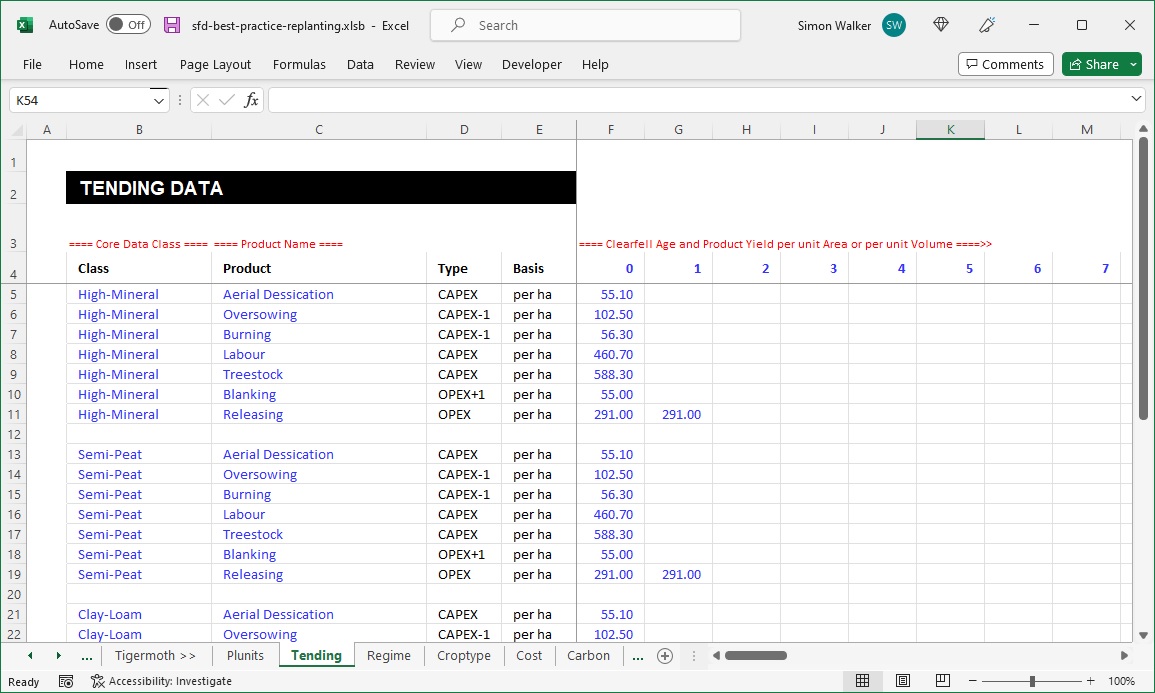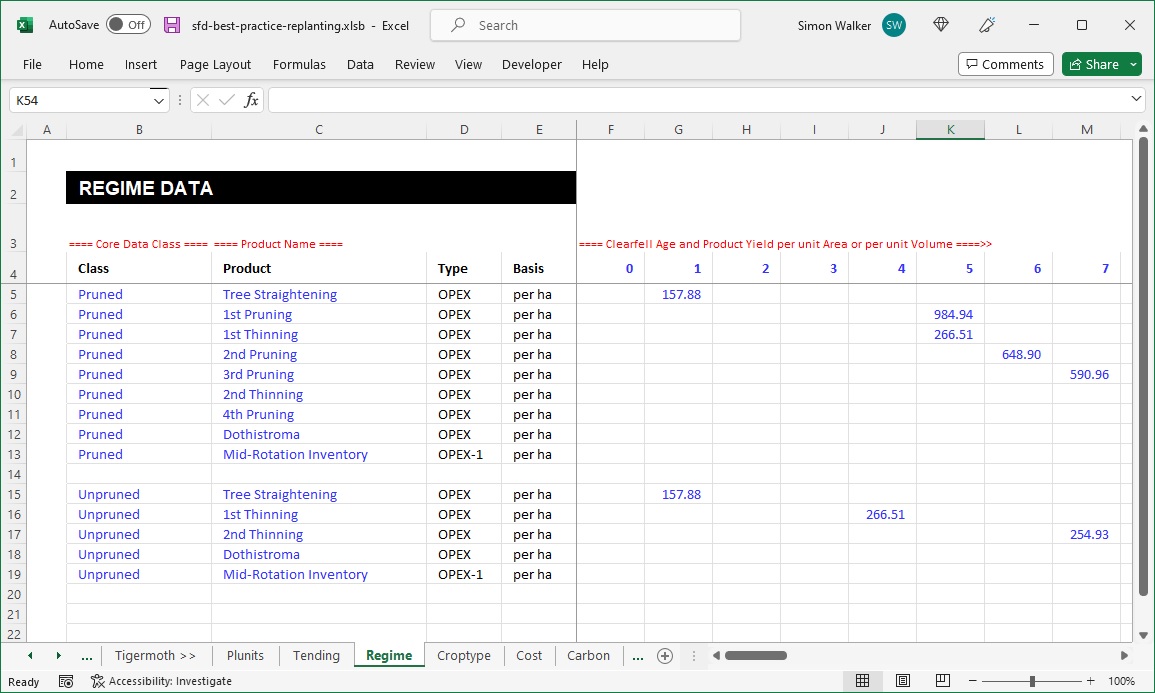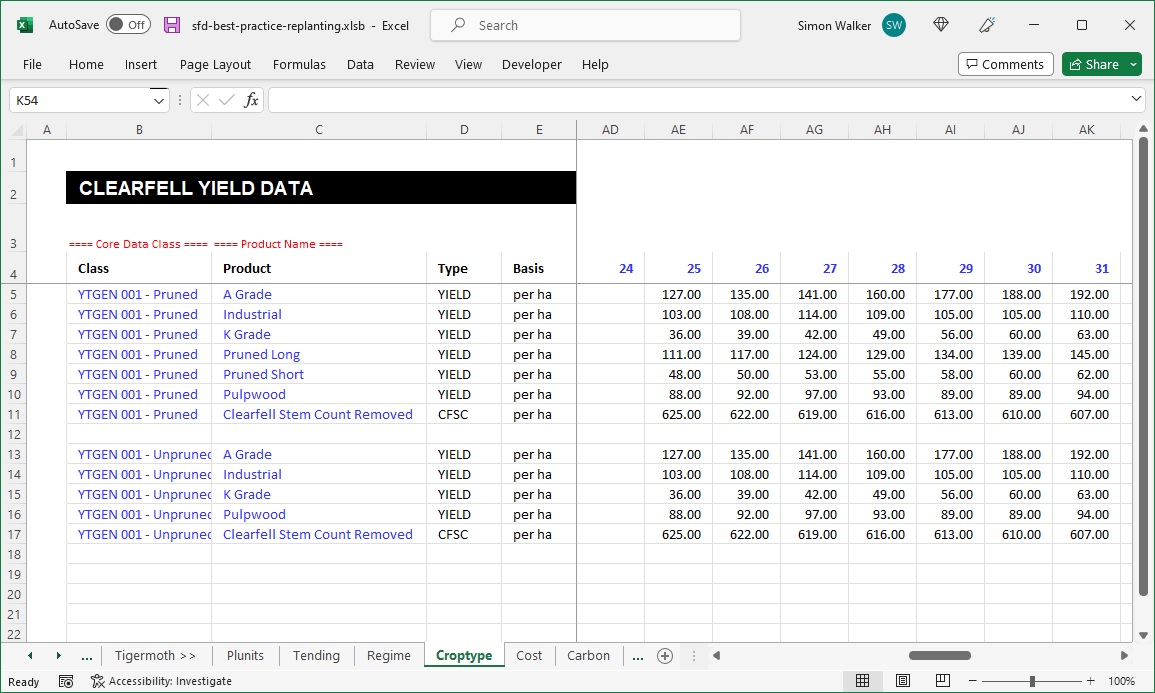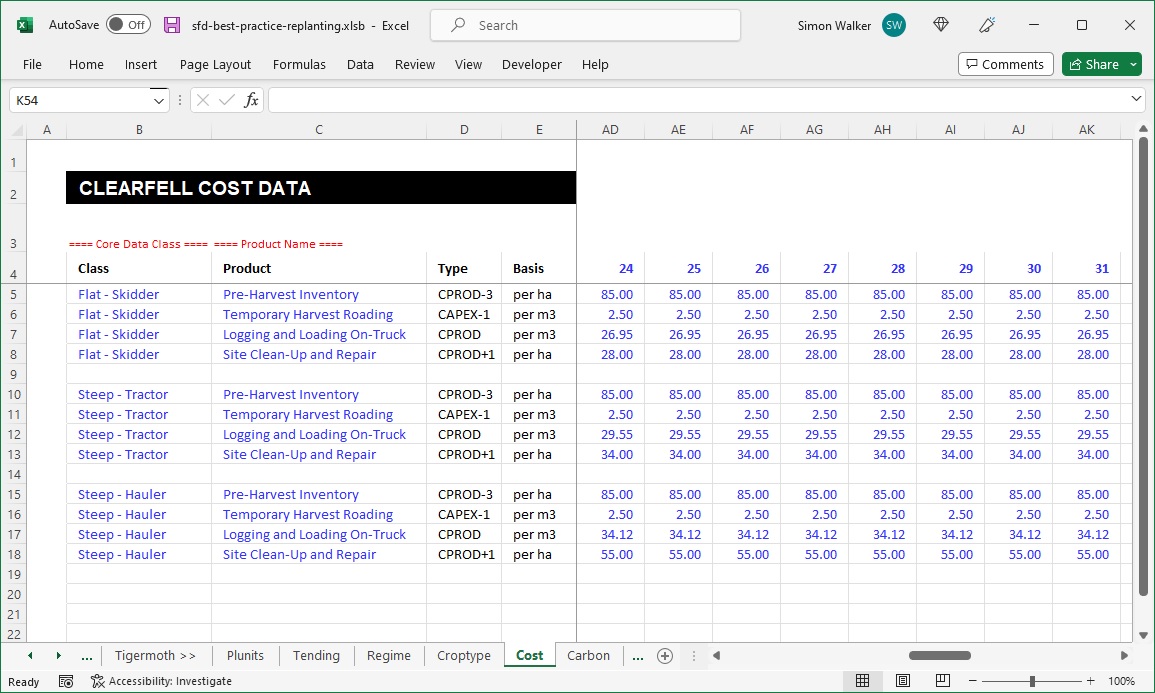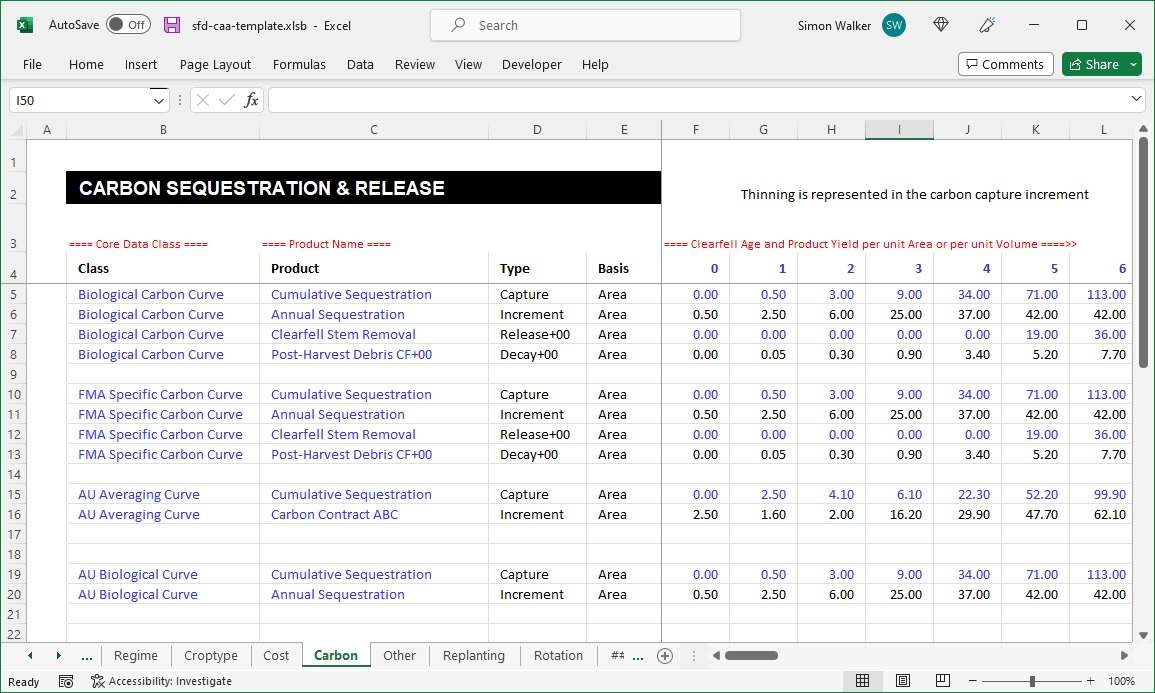Tending, Regime, Croptype, Cost and Carbon Worksheets¶
The Tending, Regime, Croptype, Cost and Carbon worksheets are all mandatory in the forest description workbook, but do not need to contain data.
These five worksheets are known as the 'Core Data' worksheets. In a standard forest description they hold core data about the forest estate that defines forest growth, yield and log out-turn, as well as the cost structures and economics of the various harvesting systems and silvicultural regimes that the forest estate employs.
Product Definitions¶
It is the core data worksheet that determines if a product is a 'Thinning' product and therefore plunit-age dependant, or a 'Clearfell' product and therefore clearfell-age dependant. The five core data worksheets and their product types are below:
| Worksheet | Description |
|---|---|
| Tending | All products on the worksheet are plunit-age dependant. They are 'Thinning' products. |
| Regime | All products on the worksheet are plunit-age dependant. They are 'Thinning' products. |
| Croptype | All products on the worksheet are clearfell-age dependant. They are 'Clearfell' products. |
| Cost | All products on the worksheet are clearfell-age dependant. They are 'Clearfell' products. |
| Carbon | All products on the worksheet can be either plunit-age dependant or clearfell-age dependant. That is, a 'Thinning' or a 'Clearfell' product. |
Column Definitions¶
The structure and column layout of all five core data worksheets are the same. By definition the first Excel cell on the worksheet that contains data needed by the software is cell 'B4'. The ordinal layout of the columns on the core data worksheets must not be changed, that is column 'B' defines the Class data type and column 'F' always holds data for Age 0, column 'G' holds data for Age 1 and so on consecutively. Age data must range consecutively and contiguously without skipping age classes from Age 0 (column 'F') to the maximum defined age. Row '4' always defines the column headers.
Users should not insert columns before Column 'B' and should not insert rows before Row '4'. The ordinal position of the data columns must remain.
| Group | Column | Description |
|---|---|---|
| Class | B | This is the lookup key for a core data class. It is the index used to assign all the products of a class back to the specific plunits that have been allocated the class epithet on the Plunits worksheet. |
| Product | C | This is the name of a discreet product within a class. Product names can be used across classes on the same worksheet, but cannot be used more than once in a class. Product names must also be unique to the core data worksheet on which they appear; that is, a product name used on a core data worksheet cannot then be used on one of the other core data worksheets. For example, if a product is defined as 'Pruning' on the Tending worksheet, a product on the Regime worksheet cannot be called 'Pruning'. The core data worksheets are Tending, Regime, Croptype, Cost and Carbon. |
| Type | D | This defines the data type of the row. Allowable data types are 'OPEX', 'CAPEX', 'CPROD', 'YIELD', 'CFSC', 'THSC' and 'OTHER'. These are defined in a separate table below. The Carbon worksheet allows 'Capture', 'Increment', 'Release' and 'Decay'. A suffix can be added to the data type to offset the product by a set number of periods, i.e. the most common is to offset a clearfell CPROD product by a number of periods so that the cost product occurs a number of periods prior to the actual clearfell event. For example, 'CPROD-2' will cause a cost to occur 2 years prior to the relevant plunits clearfell event. |
| Basis | E | This is the basis of measurement for the product on the row. The allowable values for the Basis column are 'Area', 'Volume' and 'Value' (Version 48). The values 'per ha' and 'per m3' (Version 47 and 48) are still in use but will be deprecated. |
| 0 | F | The column header in row 4 of the worksheet is the age at which the data value in the row applies. For example, Age 0 = 0 months of growth; it represents the moment a seedling is planted. |
| 1 | G | Age 1 = 12 full months of growth since planting, being 1 complete year of growth. |
| 2 | H | Age 2 = 24 full months of growth since planting, being 2 complete years of growth. |
| ... | I... | All other user defined ages of data are incrementally added across consecutive columns of the worksheet. Age numbering must be consecutive and contiguous, that is, it is not possible to miss an age range if there are no data for a series of ages. All ages must be incrementally integral annual steps starting from zero, i.e. 0, 1, 2, 3, 4, 5, 6... |
Product Types¶
The Type definitions are necessary so the system understands the data type of the product and how the product should therefore be treated during optimisation and reporting.
| Type | Description | Product Timing | Definition |
|---|---|---|---|
| OPEX | Operational Expenditure | Thinning or Clearfell | Allocates the cost product to the Operational Expenditure section of the Excel reporting template, and excludes the cost product from the calculation of stumpage. |
| CAPEX | Capital Expenditure | Thinning or Clearfell | Allocates the cost product to the Capital Expenditure section of the Excel reporting template, and excludes the cost product from the calculation of stumpage. |
| CPROD | Cost of Production | Thinning or Clearfell | Allocates the cost product to the Cost of Production section of the Excel reporting template, and includes the product in the calculation of stumpage. |
| YIELD | Log Grade Volume | Thinning or Clearfell | An age dependant log grade volume that contributes to the Total Recoverable Volume (TRV) of a discrete yield table. The log grade product can then be part of the allocation model. |
| CFSC | Clearfell Stem Count | Clearfell | An age dependant count of the number of stems removed per unit of area at Clearfell. This is used internally in the optimisation to create an age dependant piece size (PS) variable. |
| THSC | Thinning Stem Count | Thinning | An age dependant count of the number of stems removed per unit of area at Thinning. This is used internally in the optimisation to create an age dependant piece size (PS) variable. |
| OTHER | All Other Products | Thinning or Clearfell | Creates a product that does not contribute to the objective function calculation in any way, but can be used in modelling constraints and user defined solution analysis and templates. |
Worksheet Tending¶
A worksheet that by convention holds plunit-age dependent cost data normally associated with tree-crop establishment and tending costs within the forest description. Both the Tending and the Regime worksheets are identical in their functionality. Having two options for defining Thinning product costs allows plunits that have different classes of Tending costs be assigned to the same class of Regime costs or production thinning yields on the Regime worksheet.
Worksheet Regime¶
A worksheet that by convention holds plunit-age dependent cost data normally associated with the silviculture Thinning product costs for the regimes defined within the forest description. Also by convention, where the silviculture regimes require production thinning to occur, then the log grade thinning Yield products are also defined on the Regime worksheet.
Worksheet Croptype¶
A worksheet that by convention holds all clearfell-age dependent log grade yield data assigned to the individual planning units in the forest description. Where CFSC data has also been provided then regular expression statements (LIKE statements) can be used to access the internal 'PS' (Piece Size) variable for creating age-dependant CPROD costs on the Croptype worksheet as well.
Worksheet Cost¶
A worksheet that by convention holds all clearfell-age dependent cost data normally associated with the actual costs of logging, loading, temporary harvest roading and any log marketing overheads and expenses. These costs are usually flagged as being product type CPROD so that they directly contribute to the calculation of stumpage.
Worksheet Carbon¶
The Carbon worksheet allows the definition of carbon sequestration and release data to be included in the forest description. The Carbon worksheet allows both Biological Carbon and Regulatory Carbon to be defined on the same worksheet. Biological carbon sequestration data is allocated to a plunit via the Plunits worksheet and Regulatory carbon sequestration and carbon credit issuance can be allocated to the same plunit using the CAA worksheet. These two types of data are further explained below.
| Type | Description |
|---|---|
| Biological Carbon | Biological carbon data is assigned to a plunit on the Plunits worksheet. Biological carbon can be considered as analogous to a standard forestry yield table inasmuch as sequestration is defined from the point of establishment through to the point of clearfell, with residual site carbon released post-clearfell so that the amount of carbon sequestered by a plunit on a forestry site exactly matches the amount of carbon released from the site. Importantly biological carbon has no jurisdictional component that mandates a starting date of sequestration or other matters. Biological carbon should be used to measure the entire standing stock of carbon in a forest estate without considering the issuance or regulation surrounding any Emission Trading Scheme or carbon credit policy. |
| Regulatory Carbon | Regulatory carbon is assigned to a plunit on the CAA worksheet. Regulatory carbon sequestration data can be identical to a plunit's Biological carbon data, or it can be a derivative of the Biological carbon data considering only a portion of the carbon sequestration and release components. Regulatory carbon data can also be a simple allocation of carbon credits up to an average sequestration amount across a plunit's rotation length. |
Sequestration Data¶
There are two formats for defining carbon sequestration data on the Carbon worksheet. The first type of carbon sequestration data format is a 'Stock Change' sequestration approach where all carbon sequestered is modelled as being released when the plunit no longer exists after clearfell. There is a net-zero change in a discreet planning unit's carbon sequestration under the Stock Change approach. The Stock Change approach models sequestration until clearfell whereupon a Carbon release event is defined for the stem removal in the year of clearfell followed by multiple release events associated with the decay of the residual carbon left at the harvest site after clearfell. This type of carbon sequestration format is used for the modelling of both 'Biological' carbon as well as 'Regulatory' carbon where the regulations call for a stock change approach based on a predefined starting date of sequestration.
The second is an 'Averaging' type of sequestration format where incremental carbon sequestration is defined up to a predetermined plunit age. There is no carbon release defined at clearfell under an Averaging format. This type of carbon sequestration format is used for the modelling of 'Regulatory' carbon i.e. the carbon sequestration that models the issuance of carbon credits within a regulatory jurisdiction.
Stock Change¶
To define Stock Change formatted carbon sequestration data then define all four products, Capture, Increment, Release+00 and Decay+00. These are detailed below.
| Product | Description |
|---|---|
| Capture | Call this product 'Cumulative Sequestration'. It enables the 'Annual Sequestration' Increment product below to be easily created and understood and provides a measure of total sequestered carbon stock by age. Cumulative Carbon also aligns with how carbon is assessed and measured in the field at known stand ages. |
| Increment | Call this product 'Annual Sequestration'. It is the annual increment between age classes that defines the periodic sequestration for a specific age. These data are used by the optimisation process and are mandatory. |
| Release+00 | This defines the amount of carbon released at clearfell via the stems and logs removed from site. |
| Decay+00 | At each possible clearfell age these data represent 1/10th of the difference between the total cumulative carbon on site at the clearfell age and the amount of carbon removed from the site via stems and logs at clearfell. This decay then occurs equally and consecutively across a 10 year time frame starting in the clearfell period. At the end of the 10 year decay period all carbon sequestered by the stand has been released. |
Averaging¶
To define Averaging formatted carbon sequestration data then define both Capture and Increment products as above for the Stock Change approach, but do not define any form of carbon release or decay from the site, i.e. do not define the products Release+00 and Decay+00. In addition, make sure to only define the Capture product up until the allowable regulatory age, which under a 28 to 30 year rotation will be near the mid-point of age 16. Averaging is only used for the calculation of regulatory carbon that can be used to determine the issuance of carbon credits, therefore the parameters of Averaging formatted carbon sequestration data will be well defined in the applicable jurisdiction.
Download
Download an example of both the Averaging and Stock Change carbon sequestration data format.